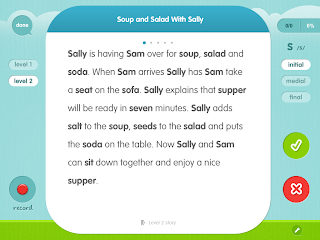First Floor (front door): Knock on the door to access a mini-game...the child must decide which gifts/packages/items belong to each character. You must look at the expressions of the characters, the character who 'wants' the item will change their facial expression or eye contact VERY subtly (great for paying attention to subtle social clues!). Another mini-game includes a mailman dog...the child must sort and deliver the mail to the correct mailboxes (matching game). UPDATE: My son found a mini-game that I missed, eating/picking blueberries. The character appears at random.
Second Floor (laundry): Complete mini-games such as ironing clothes, hanging up clothes on a line, washing clothes, etc.
Third Floor (kitchen): Washing dishes, putting groceries/food away, vacuuming, mopping, sweeping, washing the windows, etc.
Fourth Floor (living room): Putting logs on a fire/lighting the fire, vacuuming, hanging pictures, mopping, sweeping, etc. My 4 year old quickly told me that the match was 'just pretend' and that matches are NOT to play with...glad he beat me to that conversation!
Fifth Floor (bathroom): Cleaning up spilled shampoo/soap, mopping, giving a character a bath, mopping, vacuuming, sweeping, etc.
Outside: Mini-games include cutting the grass, sorting leaves (based on color), planting flowers (based on color), etc.
**You can go to any floor that you wish, you do not have to start at the front door or the first floor!
How will I use this app? (just a few of my ideas)
- Language:
- Vocabulary: Lots of great opportunities to label and describe household objects.
- Following directions: give directions (from clinician or peer) to child, ex: "Go to the 3rd floor", etc.
- Describing/Giving Oral Directions/etc: I had 2 students use this app to play "I Spy". They needed to find an item somewhere in the house while their partner was looking away. The student then needed to describe the item to the peer. "It's in the room where people relax. (other student would need to locate the living room) It's something you play with. It's on the middle shelf. It has colorful arms and legs." (Student hopefully guesses the robot). We also reversed the activity and the students needed to ask each other questions. "What room is your item in? What category is your item in? What parts does your item have?" "What do you use this item for?" etc. This is a fairly complex task as it requires students to use a hierarchy (asking general to specific questions).
- Cause/Effect: Have the student identify what might have caused the spill, and identify what the effect will be after you complete the task.
- Making Predictions and Inferences: Have the child make predictions about what jobs they might need to do in each room. Ask questions such as, "What do you think will happen next?"
- Verb Tense: Discuss and practice verb tenses, ex: I will sweep the floor, I am sweeping the floor, I swept the floor.
- Articulation:
- Clear Speech: Have students practice using clear speech strategies (loud voice, pauses between words, all sounds, all words, big mouth movements) when producing sentences pertaining to each scene, "I see an ironing board", "The girl is unpacking the groceries".
- Sound Production: You could use this app as an incentive following structured drill practice of target sounds. If targeting /s/, you could also do /s/ sentences: "I see a..."
- Social Language/Social Skills/Pragmatics:
- Turn taking: Have students alternate turns to complete a mini-game. Students can take the responsibility for whose turn it is. Many of the games involve moving items, such as tossing laundry into a dryer...this is great for rapid back and forth turn taking between students.
- Look at the characters for facial expression: What are they thinking? Who wants the innertube? How did you know? Who doesn't want the duck? Where might we use the spatula? Why do you think the girl wants the basketball? How did you know she wanted the ball (what clues told you)?
- Role play: Use this app and then do real-life role play with objects, great for social skills as well as expressive language skills.
- Joint decision-making: Have the students discuss which floor they would like to try. Great for teamwork, persuasion, turn-taking, and considering feelings of others.
- Non-verbal communication: Have the students use non-verbal communication (eye contact, head nods, facial expressions) to select levels and activities.
I can't wait for my 2 kids at home to see that I bought it! They have been earning stickers and *just happened* to earn the required amount last night! (Yes, that was cleverly timed on my end).
Here are some screen shots:
The characters are interesting and unique as with all Toca Boca apps. My son likes to ask and make predictions about why they chose certain characters, or who the characters remind him of. I see lots of background features, such as another house in the distance and also a pond with a ball...perhaps these will be additions? We can only hope!