Articulation Station Pro is a really wonderful app for articulation. Purchased for $49.99 (sale price, regular price is $89.99) for the entire set of target sounds. It is expensive, but extremely well worth it (try waiting for a sale). The app is very user-friendly...I have not noticed glitches and I have had zero occurrences of the app shutting down.
- You begin by selecting the sound that you would like to target. Next you select the level: words, sentences, or stories. Each level has some additional options, such as flashcards vs matching game (word level); rotating vs. unique (sentence level); and level 1 vs. level 2 (story level). The level 1 stories have pictures. The level 2 stories do not have pictures and appear to be mixed positions (initial, medial, final).
- The data collection is very easy, you can select students before you start the session, or if just one student is using the app, you can wait until the end to save the data to a student's name.
- Scoring each production is also easy, simply touch the check mark (correct) or x (incorrect).
- The pictures (real pictures) are clear and appropriate for children.
- You can select multiple sounds (touch the conversation bubble icon with the plus sign).
- To review data, touch the clipboard with the person figure. You can then look at data for each student. You can also touch an individual session to see which words were correct/incorrect.
- For multiple students during one session, go to: clipboard with person icon (data/names screen), touch the icon with 2 bodies at the bottom (multi-user icon), select up to 6 students from the list, touch begin...this will take you to the sound list page...touch a student name, select a sound target, then the level, and word position, touch begin....touch the next student name (along the top) and repeat the process. Touch 'begin'. Touching the 'begin' button is key after selecting all of the levels for EACH student, otherwise you will have to re-enter the information. You can now begin the session...just make sure to touch the button to select which student is practicing for each turn...the app will switch to the right sound! Very clever!
- When adding a student, you can even add an email to be associated with that student...so scores can be sent!
- I work with students K-8th grade. I am confident that the majority of my elementary and older elementary students would enjoy the background. I am not sure if students grades 6th-8th would feel the background is too immature or not. The pictures are appropriate, but the very cute background (which I love), might be too juvenile for my older students.
- The /r/ sound is divided into initial, medial, final, and blends; however, when I target /r/ medial, I generally target words such as 'garage', 'giraffe', and 'carrot'. While some of these are included in medial /r/ in the app, other words such as 'shirt', 'tart', and 'cards' are included, which I consider more of a final /r/ blend, not medial /r/. That's just my personal view though...my students who are practicing medial /r/ find it easier when there is a vowel following the /r/ and then a consonant. I just skip the final blend /r/ words and only target the words I feel are truly medial /r/. It would be cool if there was a separate option for final /r/ blends. It's a very minor inconvenience for me considering the great value of this app.
- Additional settings (wrench icon) include: showing or removing the scoring buttons, playing or removing the scoring sounds, including audio (auditory models), and setting passing criteria (80% or 90%)
- My students have mentioned that they like the data collection...it is even simple enough for them to find their name and look at their scores. They enjoy sending the scores via email to their parents.
- For parents, I think this is a good app for home practice. The free version includes the /p/ sound, which may not be the target sound that your child is working on, but you can try the app out and see if you like the layout. You can then purchase individual sounds that your child may need to work on. The Pro edition included the entire consonant inventory (very useful for professionals/teachers/etc).





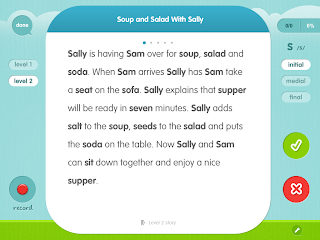
No comments:
Post a Comment