I love organization, but I can't claim credit for this. My husband showed me how to group apps into categories. Here are the steps:
1) Click and hold one app until all of the apps 'jiggle'...this means they are in a 'move' format.
2) Drag one app on top of another (pick another similar app, ex: drag Talking Tom on to another talking animal game)
3) A folder will open. If you click on the white bubble with the group name, a keyboard pops up and you can edit the name.
Other notes:
You can drag apps from page to page when they are in the 'jiggle' mode. You can also drag apps out of a category if you change your mind...again, they MUST be in the 'jiggle' mode.
**Another note: My son has been known to delete apps (when they are in the 'jiggle' mode). My husband also deserves credit for helping me here...he went into 'Settings' (grey gears app), go under 'general', select 'restrictions', select 'enable restrictions', enter a 4-digit passcode (make sure it's one you can remember!), turn OFF 'deleting apps'. The next time you return, just go to:
Settings---general---deleting apps---enter 4 digit #---turn off or on 'deleting apps'.
**Note of caution: Just remember that when you remove the delete restriction and the apps are in jiggle mode, do NOT press the x button unless you intend to delete that app!!!! There is a question prompt that appears to make sure that you intend to delete the app...but still, just a caution.
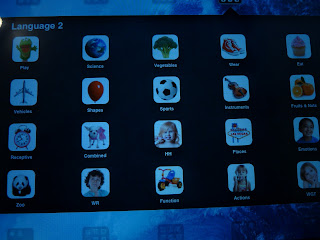

No comments:
Post a Comment